Are you tired of seeing your website lag behind in search engine results, even though you’re putting in the effort? Trust me, I’ve been there.
We all know that optimizing SEO can be the golden ticket to skyrocketing website rankings, but the tricky part is knowing where to start without breaking the bank.
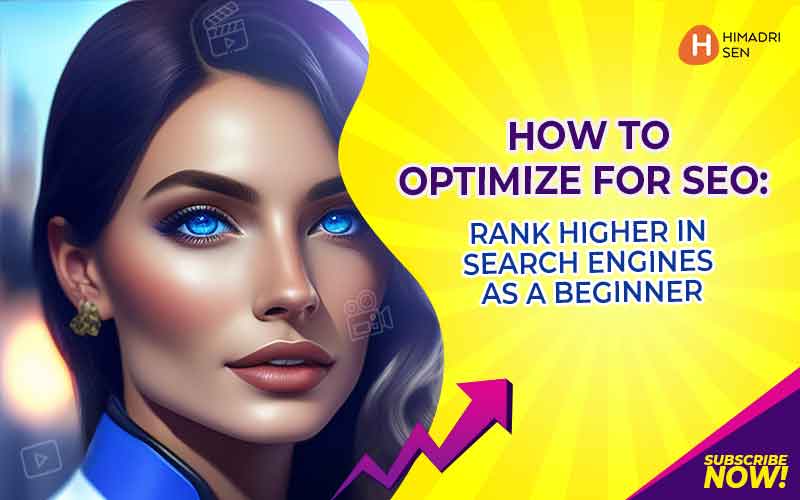
What if I told you there are free ways to optimize your SEO that can significantly boost your website ranking? Sounds too good to be true, right? Well, it’s not.
In this post, I’m going to walk you through 7 FREE ways to Optimize SEO for Higher Website Ranking.
Whether you’re just starting out or you’ve been trying to figure out how to improve your visibility, these strategies can make a big difference.
And yes, these are actionable tips you can implement today. Let’s dive in!
Key Takeaway
- Use free SEO tools to optimize website ranking
- Focus on long-tail keywords for targeted traffic
- Improve on-page SEO with optimized content structure
- Increase website speed for better SEO performance
- Ensure mobile optimization to boost search visibility
- Build quality backlinks to improve website ranking
- Regularly update content for long-term SEO growth
In this blog post, I’ll guide you through 7 FREE ways to Optimize SEO for Higher Website Ranking.
You don’t need to break the bank to climb search engine results. By leveraging free tools and focusing on key areas like keyword optimization and content updates, you can significantly enhance your SEO efforts.
I’ll also cover practical tips on improving website speed, mobile optimization, and building backlinks—all essential to boosting your website ranking.
These easy-to-implement strategies will give your site the visibility it deserves without costing you a dime.
How to Optimize SEO and Rank Higher in Search Engines
1. Unlock Free SEO Power
- Why Free SEO Tools Are Game-Changers
- Top Free Tools to Skyrocket Your Ranking
- Maximize Results Without Spending a Dime
- How to Track Progress for Free
I’ve discovered that optimizing SEO doesn’t have to break the bank. In fact, there are a plethora of free tools that can help boost your website ranking without costing you a dime.
When I first started my journey, I was amazed at how much power these free resources could provide.
Why Free SEO Tools Are Game-Changers
Using free SEO tools has been a game-changer for me. They allow anyone, regardless of budget, to optimize SEO strategies effectively.
These tools help in identifying keywords that can significantly enhance your website ranking.
For instance, I often rely on platforms like Google Keyword Planner and Ubersuggest to find popular keywords related to my niche. You can check out more about these tools here.
Top Free Tools to Skyrocket Your Ranking
Some of my favorite free tools include:
- Google Search Console: This tool helps monitor your site’s performance and provides insights on how to improve your website ranking.
- Moz’s Link Explorer: A fantastic resource for analyzing backlinks and understanding how they affect your site’s authority.
- AnswerThePublic: This tool helps generate content ideas based on what people are searching for, which is crucial for optimizing SEO.
These tools have been instrumental in my journey, allowing me to track my progress and adapt my strategies accordingly.
Maximize Results Without Spending a Dime
I’ve learned that you can achieve remarkable results without spending a dime.
By leveraging free resources, I’ve managed to optimize SEO effectively and improve my website ranking. It’s all about being resourceful and utilizing the right tools.
For instance, using Google Analytics allows me to track user behavior on my site, which directly informs my content strategy.
How to Track Progress for Free
Tracking progress is essential in any SEO strategy. I personally use Google Analytics and Google Search Console to keep tabs on my site’s performance.
These platforms provide valuable insights into how well I’m doing with my website ranking and where I can improve.
If you’re looking for more tips on tracking your SEO efforts, check out this comprehensive guide here.
By sharing these experiences, I hope to inspire others to embrace the power of free SEO tools and see their website ranking soar!
2. Boost Traffic With Keywords
- Long-Tail Keywords: The Untapped Goldmine
- How to Find Hidden Keyword Opportunities
- Optimizing Keywords for User Intent
- Keyword Placement That Drives Traffic
I’ve found that one of the most effective ways to optimize SEO and boost traffic is by focusing on keywords.
It’s fascinating how the right keywords can transform your website ranking almost overnight.
When I first started, I didn’t realize how much potential lay in targeting specific phrases, especially long-tail keywords.
Long-Tail Keywords: The Untapped Goldmine
Long-tail keywords are like hidden treasures waiting to be discovered. They might not have the search volume of broader terms, but they often attract more qualified traffic.
I remember when I shifted my focus to long-tail keywords; my ability to optimize SEO improved dramatically.
For example, instead of targeting “shoes,” I started using phrases like “best running shoes for flat feet.”
This small change significantly enhanced my website ranking and brought in visitors who were genuinely interested in what I had to offer. If you want to dive deeper into keyword strategies, check out this resource here.
How to Find Hidden Keyword Opportunities
Finding those hidden keyword opportunities has been a game-changer for me. I often use tools like Google Keyword Planner and Ubersuggest to uncover keywords that my competitors might be overlooking.
It’s all about being strategic; when I identify these gems, I can tailor my content to better meet user intent, which is crucial for optimizing SEO.
I’ve also found that checking out forums and social media can reveal what real users are asking about, giving me even more keyword ideas.
Optimizing Keywords for User Intent
Understanding user intent is key when it comes to optimizing SEO. Initially, I focused solely on inserting keywords into my content without considering what users were actually searching for.
Once I began aligning my content with user intent, my website ranking improved significantly.
For instance, if someone searches for “how to train a puppy,” they’re likely looking for step-by-step guidance rather than just a list of training products.
By providing comprehensive and relevant information, I not only met their needs but also boosted my SEO performance.
Keyword Placement That Drives Traffic
Keyword placement is another critical aspect of optimizing SEO that I’ve learned over time. It’s not just about cramming keywords into every corner of your content; it’s about smart placement.
For example, I ensure that my primary keyword appears in the title tag, headers, and throughout the body of the text without sounding forced.
This strategy has helped elevate my website ranking, making it easier for search engines to understand what my content is about.
If you’re looking for more tips on effective keyword placement, you can explore this guide here.
By sharing these insights from my own journey, I hope to encourage others to harness the power of keywords in their quest to optimize SEO and enhance their website ranking!
3. Leverage On-Page SEO Secrets
- Crafting the Perfect SEO-Friendly Title
- Meta Descriptions That Convert Clicks
- Structuring Content for Maximum Impact
- Internal Linking Strategies That Work
When I first started my journey into the world of SEO, I quickly realized that optimizing SEO through on-page techniques was crucial for improving my website ranking.
It’s fascinating how small changes can lead to significant results, and I’m excited to share some secrets that have worked wonders for me.
Crafting the Perfect SEO-Friendly Title
One of the first things I learned was the importance of crafting an SEO-friendly title. Your title is like the first impression you make on search engines and potential visitors.
I always make sure to include my primary keyword—this helps optimize SEO right from the start. For example, instead of a vague title, I might use something like “How to Optimize SEO for Better Website Ranking.”
This not only grabs attention but also signals to search engines what my content is about. If you want to dive deeper into effective title strategies, check out this guide.
Meta Descriptions That Convert Clicks
Next up is the meta description. I’ve found that a compelling meta description can significantly improve my click-through rates. When writing mine, I ensure it’s engaging and includes my keywords.
For instance, if I’m discussing ways to optimize SEO, my meta description might read: “Discover proven strategies to optimize SEO and elevate your website ranking effortlessly.” This concise summary not only entices users but also reinforces the relevance of my content.
Structuring Content for Maximum Impact
Structuring my content effectively has been a game-changer in optimizing SEO. I use headings and subheadings to break up text and make it easier for readers (and search engines) to navigate.
For example, I might start with an H1 tag for the main topic, followed by H2 tags for key points.
This hierarchical structure helps improve readability and signals to search engines what’s important on the page. If you’re looking for more tips on structuring your content, you can find helpful insights here.
Internal Linking Strategies That Work
Lastly, let’s talk about internal linking—an often overlooked yet powerful strategy in optimizing SEO. By linking related articles within my site, I not only guide visitors to more valuable content but also help search engines understand the structure of my website better.
For instance, if I write a blog post about keyword research, I’ll link it back to another post discussing long-tail keywords. This practice has positively impacted my website ranking, as it keeps users engaged longer and reduces bounce rates.
By sharing these on-page SEO secrets from my own experiences, I hope you feel inspired to implement them in your strategy.
Remember, every small step counts when it comes to optimizing SEO and enhancing your website ranking!
4. Supercharge SEO with Speed
- Why Website Load Time Affects SEO
- Free Tools to Test and Improve Speed
- How to Compress Images Without Losing Quality
- Streamlining Your Code for Lightning-Fast Pages
One of the most eye-opening lessons I’ve learned on my journey to optimize SEO is just how critical website speed is for improving website ranking.
I remember the first time I realized that a slow-loading site could actually hurt my chances of ranking higher on search engines. It was a game-changer for me!
Why Website Load Time Affects SEO
Website load time affects SEO more than I initially thought. Studies show that faster websites tend to rank higher on Google, and I’ve experienced this firsthand.
When I improved my site’s loading speed, I noticed an increase in both traffic and engagement.
It’s simple: if users have to wait too long, they’re likely to bounce, which sends negative signals to search engines. For more insights on this, you can read about it here.
Free Tools to Test and Improve Speed
To tackle speed issues, I turned to free tools like Google PageSpeed Insights and GTmetrix. These platforms provide valuable feedback on what’s slowing down my site and offer actionable recommendations.
Using these tools has helped me optimize SEO by identifying specific areas for improvement, such as reducing server response time or leveraging browser caching.
How to Compress Images Without Losing Quality
One of the biggest culprits of slow load times for me was image size. I learned that compressing images can significantly enhance my website speed without sacrificing quality.
Tools like TinyPNG and ImageOptim have been lifesavers in this regard.
By optimizing my images, I not only improved load times but also positively impacted my website ranking. If you want to know more about image optimization techniques, check out this resource here.
Streamlining Your Code for Lightning-Fast Pages
Streamlining my website’s code has also been essential in my quest to optimize SEO. Initially, my site had a lot of unnecessary code that bogged it down.
By cleaning up the HTML, CSS, and JavaScript, I was able to achieve lightning-fast pages. This not only improved user experience but also contributed to a better website ranking in search results.
If you’re curious about how to streamline your code effectively, there are great tips available here.
By sharing these experiences, I hope you see the immense value in focusing on speed as part of your overall strategy to optimize SEO and enhance your website ranking!
5. Crack the Mobile Optimization Code
- Why Mobile-First Indexing Matters for SEO
- Free Ways to Make Your Site Mobile-Friendly
- Test and Improve Mobile Responsiveness
- Simple Steps to Improve Mobile Load Time
As I delved deeper into the world of SEO, one of the most significant revelations for me was the importance of mobile optimization.
I quickly learned that to truly optimize SEO and enhance my website ranking, I had to crack the mobile optimization code.
With Google’s shift to mobile-first indexing, it became clear that a mobile-friendly site is no longer optional—it’s essential.
Why Mobile-First Indexing Matters for SEO
Mobile-first indexing means that Google prioritizes the mobile version of your website when crawling and indexing content.
I realized that if my site looked great on desktop but was clunky on mobile, it wouldn’t matter how well-designed my desktop version was.
Google would focus on the low-quality mobile version, which could severely impact my website ranking.
This shift has made it crucial for me to ensure my site is optimized for mobile users. For a deeper understanding of mobile-first indexing, check out this informative article here.
Free Ways to Make Your Site Mobile-Friendly
When I set out to make my site more mobile-friendly, I discovered several free methods that worked wonders.
First, I implemented responsive design, which ensures that my website adjusts seamlessly to different screen sizes.
This step alone has been pivotal in improving my ability to optimize SEO.
Additionally, using tools like Google’s Mobile-Friendly Test helped me identify areas needing improvement. If you’re looking for more tips on making your site mobile-friendly, you can find a great resource here.
Test and Improve Mobile Responsiveness
Testing and improving mobile responsiveness has become a regular part of my routine. I often use tools like BrowserStack to see how my site performs across various devices and browsers.
This practice has allowed me to pinpoint specific issues that could hinder user experience on mobile devices, ultimately affecting my website ranking.
Regularly checking responsiveness ensures that every visitor has a smooth experience, regardless of their device.
Simple Steps to Improve Mobile Load Time
Improving mobile load time is another critical factor in my quest to optimize SEO. I learned that even small changes can make a big difference.
For instance, I started compressing images using tools like TinyPNG and optimizing my code by removing unnecessary elements.
These steps not only enhanced load times but also contributed positively to my website ranking.
To see how fast your pages are loading, I recommend using Google’s PageSpeed Insights tool—it provides actionable insights for improvement.
By sharing these experiences, I hope you feel empowered to crack the mobile optimization code yourself. Remember, focusing on mobile optimization is key to successfully optimizing SEO and boosting your website ranking!
6. Dominate Search with Backlinks
- How to Build Backlinks for Free
- Leverage Guest Posts to Boost SEO
- Use Social Media to Gain Free Backlinks
- Broken Link Building: A Hidden Gem
As I navigated the complex world of SEO, one of the most powerful strategies I discovered was the importance of backlinks.
Building a strong backlink profile has been crucial for me to optimize SEO and improve my website ranking. It’s fascinating how these links from other sites can act as votes of confidence for my content!
How to Build Backlinks for Free
When I first started building backlinks, I was surprised to find that there are plenty of free methods to do so. One effective strategy I used was to create high-quality content that naturally attracts links.
For instance, I wrote comprehensive guides on topics within my niche, which encouraged others to reference my work.
Additionally, I utilized platforms like HARO (Help a Reporter Out) to connect with journalists looking for expert quotes, which often resulted in valuable backlinks.
If you’re interested in learning more about building backlinks, check out this resource.
Leverage Guest Posts to Boost SEO
Guest posting has been another fantastic way for me to gain backlinks while also sharing my expertise.
I reached out to blogs and websites in my niche, offering to write guest posts that provided value to their audience.
In return, I included a link back to my site in the author bio or within the content itself. This not only helped me optimize SEO but also expanded my reach and credibility within the community.
If you want tips on how to effectively pitch guest posts, you can find some great advice here.
Use Social Media to Gain Free Backlinks
I also discovered that social media can be a powerful tool for gaining backlinks.
By sharing my content across various platforms like Twitter, LinkedIn, and Facebook, I increased its visibility and encouraged others to link back to it.
Engaging with my audience and participating in relevant discussions helped me build relationships that often led to backlink opportunities.
If you’re curious about leveraging social media for SEO, check out this insightful article here.
Broken Link Building: A Hidden Gem
One of the hidden gems I stumbled upon in my backlink-building journey was broken link building. This strategy involves finding broken links on other websites and offering your content as a replacement.
It’s a win-win situation: the site owner gets their broken link fixed, and I gain a valuable backlink! Tools like Ahrefs and Check My Links have been incredibly helpful in identifying these opportunities.
If you want to dive deeper into this technique, you can explore more about it here.
By sharing these experiences, I hope you feel inspired to dominate search with backlinks! Focusing on building a robust backlink profile is essential for anyone looking to optimize SEO and enhance their website ranking!
7. Skyrocket Rankings with Fresh Content
- Why Search Engines Love Regular Updates
- Creating Evergreen Content for Lasting Results
- How to Refresh Old Posts for SEO Gains
- Free Tools to Help You Generate New Ideas
Throughout my journey in the SEO world, I’ve come to realize that keeping content fresh is one of the most effective ways to optimize SEO and boost my website ranking. It’s amazing how regularly updating my content can lead to significant improvements in search engine visibility.
Why Search Engines Love Regular Updates
Search engines, particularly Google, have a strong preference for fresh content. I’ve noticed that when I update my articles with new information or insights, they tend to rank higher.
This is because Google rewards sites that provide current and relevant information.
For instance, I once updated an old blog post with recent statistics, and within days, I saw a noticeable increase in traffic. If you want to dive deeper into why freshness matters, you can read more here.
Creating Evergreen Content for Lasting Results
One strategy that has worked wonders for me is creating evergreen content. These are pieces that remain relevant over time, regardless of trends. I focus on topics that provide lasting value—like “How to Optimize SEO” or “Effective Strategies for Website Ranking.”
By ensuring my evergreen content is well-researched and comprehensive, I can continuously attract traffic without needing constant updates. If you’re interested in learning how to create evergreen content, check out this guide here.
How to Refresh Old Posts for SEO Gains
Refreshing old posts has been a game-changer in my quest to optimize SEO. I often revisit older articles and update them with new information, better visuals, or additional resources.
For example, I took a blog post about SEO basics and added recent changes in search algorithms, which significantly improved its performance on search engines.
This simple act of updating not only keeps the content relevant but also signals to Google that my site is active and informative. You can find more tips on refreshing old content here.
Free Tools to Help You Generate New Ideas
Generating fresh content ideas can sometimes feel daunting, but I’ve found several free tools that make it easier.
Platforms like AnswerThePublic and BuzzSumo help me discover trending topics and questions people are asking in my niche.
By using these tools, I can create content that resonates with my audience while also helping me optimize SEO and improve my website ranking.
If you’re looking for more resources on generating content ideas, check out this article here.
By sharing these insights from my own experiences, I hope you feel inspired to skyrocket your rankings with fresh content!
Remember, consistently updating your site is key to effectively optimizing SEO and enhancing your website ranking!
Steps to Optimize SEO
STEP 1: Conduct Keyword Research
- Determine Your Target Keywords
- Analyze Your Competitor’s Keywords
- Use Keyword Research Tools
- Consider User Intent and Long-Tail Keywords
STEP 2: Optimize Your Website Structure
- Improve Site Navigation and Architecture
- Use SEO-Friendly URLs
- Ensure Mobile Responsiveness
- Optimize Page Load Speed
STEP 3: Create High-Quality Content
- Conduct Content Gap Analysis
- Develop a Content Strategy
- Write Relevant, Engaging, and Unique Content
- Optimize Content for Target Keywords
STEP 4: Optimize Title Tags and Meta Descriptions
- Write Descriptive and Compelling Title Tags
- Keep Title Tags under 60 Characters
- Write Clear and Concise Meta Descriptions
- Use Target Keywords in Title Tags and Meta Descriptions
STEP 5: Build High-Quality Backlinks
- Create High-Quality and Shareable Content
- Use Guest Blogging to Attract Links
- Leverage Broken Link Building
- Monitor Your Backlink Profile
STEP 6: Utilize Social Media
- Share Content on Social Media
- Optimize Social Media Profiles for SEO
- Engage with Your Audience on Social Media
- Utilize Social Media Ads to Drive Traffic
STEP 7: Monitor and Improve Your SEO Performance
- Use Google Analytics to Track Traffic and Conversions
- Monitor Your Search Engine Rankings
- Conduct Regular Site Audits and Make Improvements
- Keep Up-to-Date with SEO Trends and Algorithm Updates
PROS
- Free tools to optimize SEO
- Improves website ranking significantly
- Simple steps for better visibility
- Helps increase organic traffic
CONS
- Time-consuming to implement fully
- Requires consistent content updates
- Limited advanced SEO features in free tools
- Immediate results not guaranteed
FAQs:
Wrapping Up:
Optimizing your SEO doesn’t have to be costly or complicated. With these 7 FREE ways to Optimize SEO for Higher Website Ranking, you can begin taking small steps today that will pay off in the long run.
By focusing on improving website speed, using keywords strategically, and keeping your content fresh, you’ll steadily climb the search engine ranks.
Remember, consistency is key, and with these free methods, you’re well on your way to seeing real improvements in your website ranking! Keep pushing forward, and your efforts will surely be rewarded!
–7 Proven Strategies for Small Business Owners to Skyrocket Online Sales
–7 ways Custom Growth Consulting can Skyrocket your Business
–7 ways Targeted Advertising can increase your Ad Returns?
–7 awesome Sales Driven Website Design strategies to increase sales
–7 easy Steps to create Online Course and Start Earning Today