Have you ever felt like your website isn’t performing as well as it should?
Maybe you’re getting visitors, but they’re not sticking around, or worse, they’re not converting into sales.
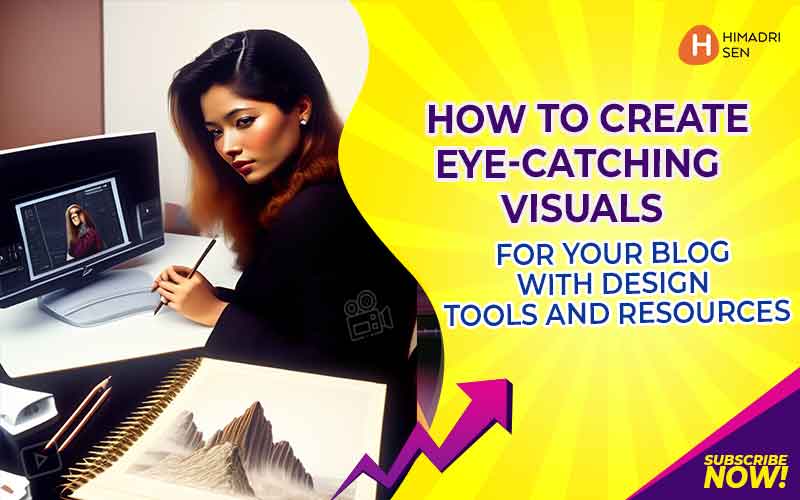
If this sounds familiar, then it might be time for a website redesign. A well-executed redesign can do more than just improve aesthetics—it can actually boost your sales and traffic.
Think about it: when visitors land on your website, the first impression they get often determines whether they stay or leave. A cluttered, outdated, or difficult-to-navigate site can turn potential customers away.
On the other hand, a sleek, user-friendly, and responsive design can keep visitors engaged and lead them down the path to purchase.
In this Article, we’ll explore seven powerful ways a website redesign can significantly increase your traffic and drive more sales.
Curious about how a refreshed website could transform your business? Let’s dive in!
Key Takeaway:
- Website redesign improves user experience for visitors
- Faster load times increase site traffic significantly
- Optimized design boosts search engine rankings
- Effective calls-to-action enhance conversion rates
- Updated visuals build trust and credibility
- Improved site navigation drives higher engagement
- Analytics integration helps refine website redesign
This article will explore various online tools and resources that bloggers can use to create an eye-catching design for their blog.
From creating graphics to customizing themes, we’ll cover all the essential tools and resources you need to make your blog stand out.
By the end of this article, you’ll have a toolbox full of resources to help you take your blog design to the next level.
How Website Redesign can Increase Sales and Traffic
1. Improve User Experience Instantly
- Simplify navigation for easier browsing
- Make your site mobile-friendly
- Use intuitive layouts for smooth interaction
- Reduce load times for better engagement
Improving user experience has been a top priority for me during my website redesign journey.
I’ve discovered that even small changes can make a significant impact on how visitors interact with my site. Here’s how I’ve tackled this essential aspect of my redesign.
Simplify Navigation for Easier Browsing
One of the first things I focused on was simplifying navigation. I learned that a clean and straightforward navigation menu is crucial for enhancing user experience.
By limiting the number of main navigation options, I made it easier for visitors to find what they’re looking for without feeling overwhelmed.
For tips on effective navigation, this guide on website navigation was invaluable. It emphasized how clear labels and organized menus can significantly improve user satisfaction.
Make Your Site Mobile-Friendly
As part of my website redesign, I prioritized making my site mobile-friendly.
With so many users accessing content via their smartphones, it was essential to ensure that my site looked great and functioned well on all devices.
I used responsive design techniques to adapt the layout and content based on screen size, which has led to increased engagement from mobile users.
If you’re looking for more insights on mobile optimization, check out this resource on creating mobile-friendly websites.
Use Intuitive Layouts for Smooth Interaction
Creating intuitive layouts was another key focus area in my website redesign. I aimed for a design that felt natural and easy to navigate, ensuring that users could find information quickly.
This meant using familiar design patterns and logical groupings of content.
By organizing information in a way that made sense to my audience, I’ve seen a noticeable improvement in user interaction. For more on effective layout strategies, this article on user experience design offers great tips.
Reduce Load Times for Better Engagement
Finally, reducing load times has been crucial in my efforts to make money blogging and enhance user experience. I learned that slow-loading pages can frustrate visitors and lead to higher bounce rates.
To tackle this, I optimized images, minimized code, and leveraged browser caching.
The results have been impressive—my site now loads faster, keeping users engaged longer. If you want to dive deeper into improving load times, this guide on website speed optimization is an excellent resource.
Focusing on improving user experience during my website redesign has significantly enhanced how visitors interact with my site.
By simplifying navigation, making the site mobile-friendly, using intuitive layouts, and reducing load times, I’ve created a more engaging and enjoyable experience for my audience.
If you’re considering a redesign, I highly recommend prioritizing these elements—it’s been a transformative journey!
2. Boost SEO With Fresh Design
- Optimize images and alt text for rankings
- Use SEO-friendly code and structure
- Add relevant keywords naturally in content
- Ensure internal links enhance user flow
As I embarked on my website redesign, I quickly realized that boosting SEO was a crucial aspect of the process.
A fresh design not only enhances aesthetics but also plays a significant role in improving search engine rankings. Here’s how I approached this vital part of my redesign.
Optimize Images and Alt Text for Rankings
One of the first steps I took to boost SEO during my website redesign was optimizing images and their alt text. I learned that images can significantly impact loading times, so I made sure to compress them without sacrificing quality.
Additionally, I added descriptive alt text to each image, which not only helps with accessibility but also provides search engines with context about the content. For more details on image optimization, this guide on optimizing images for SEO has been incredibly helpful.
Use SEO-Friendly Code and Structure
I also focused on using SEO-friendly code and structure throughout my website redesign. Clean code is essential for search engines to crawl and index my site effectively.
I ensured that my HTML was organized and that I avoided unnecessary bloat, which can slow down performance.
This attention to detail has made a noticeable difference in how my site is indexed. If you’re looking for tips on coding for SEO, check out this resource on clean coding practices.
Add Relevant Keywords Naturally in Content
Integrating relevant keywords naturally into my content was another key strategy in my website redesign.
I conducted thorough keyword research to identify terms that my audience was searching for, and then I incorporated these keywords strategically throughout my blog posts and pages.
This not only helps with search engine visibility but also ensures that the content remains engaging for readers.
For more insights on keyword integration, this article on keyword strategies offers great guidance.
Ensure Internal Links Enhance User Flow
Finally, I made sure that internal links were strategically placed to enhance user flow throughout my site.
By linking related content together, I not only improved navigation but also helped search engines understand the structure of my website better.
This approach has led to longer visit durations and lower bounce rates, both of which positively impact SEO.
For tips on effective internal linking, check out this resource on building a strong internal linking strategy.
Focusing on boosting SEO during my website redesign has significantly improved my site’s performance and visibility.
By optimizing images, using clean code, integrating relevant keywords, and enhancing internal linking, I’ve created a more effective platform for both users and search engines.
If you’re considering a redesign, prioritizing these elements will undoubtedly pay off in the long run!
3. Increase Conversion Rates Rapidly
- Place clear calls-to-action strategically
- Use A/B testing for optimal design choices
- Remove distractions from the purchase path
- Design forms that are simple and accessible
As I embarked on my website redesign, one of my primary goals was to increase conversion rates rapidly.
I realized that even small changes could lead to significant improvements in how visitors interacted with my site. Here’s how I approached this crucial aspect of my redesign.
Place Clear Calls-to-Action Strategically
One of the first things I focused on was placing clear calls-to-action (CTAs) strategically throughout my site.
I learned that having prominent, well-placed CTAs can guide visitors toward taking desired actions, whether it’s signing up for a newsletter or making a purchase.
By using contrasting colors and concise, action-oriented text, I’ve seen an increase in click-through rates.
For more insights on effective CTAs, this guide on optimizing calls-to-action has been incredibly helpful.
Use A/B Testing for Optimal Design Choices
Implementing A/B testing was another key strategy during my website redesign.
By creating two versions of a page and testing them against each other, I could see which design choices resonated more with my audience.
This process allowed me to make data-driven decisions that directly impacted conversion rates.
For those interested in learning more about A/B testing, this resource on best practices provides great insights.
Remove Distractions from the Purchase Path
I quickly realized that removing distractions from the purchase path was essential for increasing conversions.
During my website redesign, I focused on decluttering pages and minimizing unnecessary elements that could divert attention away from the main goal.
This simplification helped create a smoother user experience and made it easier for visitors to complete their purchases. If you want tips on reducing distractions, check out this article on improving user experience.
Design Forms That Are Simple and Accessible
Finally, designing forms that are simple and accessible has been crucial in my efforts to make money blogging and boost conversion rates.
I streamlined my forms by reducing the number of fields and ensuring they were easy to fill out on both desktop and mobile devices.
This not only improved user experience but also led to higher completion rates. For more tips on creating effective forms, this guide on form design is a fantastic resource.
Focusing on increasing conversion rates during my website redesign has significantly enhanced how visitors interact with my site. By placing clear CTAs, utilizing A/B testing, removing distractions, and designing accessible forms, I’ve created a more engaging platform that encourages users to take action.
If you’re considering a redesign, prioritizing these elements will undoubtedly lead to better results!
4. Build Credibility Through Visuals
- Use high-quality images and branding
- Align website aesthetics with your target audience
- Showcase client testimonials and case studies
- Implement trust badges and certifications
Building credibility through visuals has been a cornerstone of my website redesign journey.
I’ve learned that the right visual elements can significantly enhance how my audience perceives my brand. Here’s how I approached this vital aspect of my redesign.
Use High-Quality Images and Branding
One of the first steps I took during my website redesign was to invest in high-quality images and cohesive branding.
I realized that visuals are often the first impression visitors have of my site, and they can convey professionalism and trustworthiness.
By using crisp, clear images and a consistent color palette, I’ve been able to create a visually appealing experience that reflects my brand’s values.
For more insights on the importance of visual quality, this guide on building brand credibility through visuals has been incredibly helpful.
Align Website Aesthetics with Your Target Audience
I also made sure to align the aesthetics of my website redesign with my target audience. Understanding who my audience is and what appeals to them allowed me to create a design that resonates.
For example, if your audience is younger, vibrant colors and modern fonts might work best. If you’re targeting professionals, a more subdued color scheme with classic typography could be more effective.
This alignment has helped me connect with visitors on a deeper level. If you want tips on understanding your audience better, check out this resource on audience analysis.
Showcase Client Testimonials and Case Studies
Incorporating client testimonials and case studies into my website redesign has been another powerful way to build credibility.
By showcasing real experiences from satisfied customers, I not only provide social proof but also demonstrate the value of my services.
I’ve found that potential clients are more likely to trust a brand that highlights positive feedback from others. For tips on effectively using testimonials, this article on leveraging customer reviews offers great insights.
Implement Trust Badges and Certifications
Finally, I learned that implementing trust badges and certifications is crucial for enhancing credibility during my website redesign.
These elements serve as visual cues that reassure visitors about the safety and reliability of my site.
Whether it’s SSL certificates or industry-specific badges, displaying these symbols can significantly boost user confidence.
If you’re interested in learning more about trust signals, this guide on building trust online provides valuable information.
In summary, focusing on building credibility through visuals during my website redesign has greatly enhanced how visitors perceive my brand.
By using high-quality images, aligning aesthetics with my target audience, showcasing testimonials, and implementing trust badges, I’ve created a trustworthy environment that encourages engagement and conversions.
If you’re considering a redesign, prioritizing these visual elements will undoubtedly pay off!
5. Integrate Analytics for Smarter Decisions
- Set up tracking for user behavior
- Analyze traffic sources and patterns
- Monitor page performance with heat maps
- Use insights to continually refine the design
Integrating analytics into my website redesign has been a game-changer for making informed decisions.
I realized that understanding user behavior and traffic patterns could significantly enhance the effectiveness of my site. Here’s how I approached this critical aspect of my redesign.
Set Up Tracking for User Behavior
The first step I took to integrate analytics was setting up tracking for user behavior. I utilized tools like Google Analytics to monitor how visitors interacted with my site.
This included tracking clicks, page views, and session durations, which provided invaluable insights into what users were doing on my site.
If you’re looking to get started with user behavior tracking, this guide on Google Analytics is a fantastic resource.
Analyze Traffic Sources and Patterns
Next, I focused on analyzing traffic sources and patterns during my website redesign.
Understanding where my visitors were coming from—whether it was organic search, social media, or direct traffic—helped me tailor my content and marketing strategies accordingly.
By identifying which channels brought in the most engaged users, I could allocate resources more effectively.
For deeper insights into analyzing traffic sources, check out this resource on traffic analysis.
Monitor Page Performance with Heat Maps
I also implemented heat maps to monitor page performance during my website redesign.
Heat maps visually represent where users click, scroll, and spend their time on a page.
This data has been instrumental in identifying which elements are working well and which need improvement.
By understanding user interactions at a granular level, I could make adjustments that enhanced the overall user experience.
If you want to learn more about using heat maps effectively, this article on heat map analytics provides great insights.
Use Insights to Continually Refine the Design
Finally, I made it a priority to use the insights gathered from analytics to continually refine my design post-launch.
The data I collected allowed me to identify areas for improvement and make data-driven decisions moving forward.
For example, if I noticed high bounce rates on specific pages, I could investigate further and adjust the content or layout accordingly.
This iterative approach has been crucial in ensuring that my website redesign remains effective over time.
For tips on refining your design based on analytics, check out this guide on navigating website redesign with data.
In summary, integrating analytics into my website redesign has significantly improved my ability to make smarter decisions based on real user data.
By setting up tracking for user behavior, analyzing traffic sources, monitoring performance with heat maps, and using insights to refine the design, I’ve created a more effective and engaging website.
If you’re considering a redesign, prioritizing these analytics strategies will undoubtedly enhance your results!
6. Enhance Site Speed for Traffic
- Compress images for faster loading
- Use content delivery networks for speed
- Minimize HTTP requests to boost efficiency
- Eliminate unnecessary plugins or scripts
Enhancing site speed has been a critical focus during my website redesign.
I quickly learned that a faster website not only improves user experience but also boosts traffic and conversions.
Here’s how I tackled this important aspect of my redesign.
Compress Images for Faster Loading
One of the first things I did to enhance site speed was to compress images.
Large images can significantly slow down loading times, so I made it a priority to optimize them before uploading.
I used tools like TinyPNG and ImageOptim to reduce file sizes without sacrificing quality.
This simple step has had a huge impact on my site’s performance. For more tips on image optimization, this guide on speeding up image loading provides excellent insights.
Use Content Delivery Networks for Speed
I also decided to use a Content Delivery Network (CDN) during my website redesign.
A CDN stores copies of my site’s files on servers around the world, allowing users to download content from the nearest server.
This drastically reduces load times, especially for visitors located far from my main server.
The improvement in speed has been noticeable, and it helps ensure that my site remains accessible and fast for everyone.
If you’re interested in learning more about CDNs, check out this resource on implementing a CDN.
Minimize HTTP Requests to Boost Efficiency
Minimizing HTTP requests was another key strategy in my quest to enhance site speed. Each element on a webpage—like images, scripts, and stylesheets—requires an HTTP request, which can slow down loading times.
During my website redesign, I combined CSS and JavaScript files where possible and eliminated unnecessary elements to streamline the loading process.
This not only improved speed but also made the site cleaner and more efficient. For tips on reducing HTTP requests, this article on optimizing web performance is very helpful.
Eliminate Unnecessary Plugins or Scripts
Finally, I took a hard look at the plugins and scripts I was using.
During my website redesign, I eliminated unnecessary plugins that were slowing down my site. While plugins can add functionality, too many can bog down performance.
By keeping only the essential ones, I’ve been able to maintain a fast-loading site while still providing valuable features for my visitors.
If you’re unsure which plugins to keep or remove, this guide on managing WordPress plugins offers great advice.
In summary, enhancing site speed during my website redesign has significantly improved user experience and traffic flow.
By compressing images, using a CDN, minimizing HTTP requests, and eliminating unnecessary plugins, I’ve created a faster, more efficient website that keeps visitors engaged.
If you’re considering a redesign, focusing on these elements will undoubtedly pay off!
7. Make Your Site Accessible to All
- Follow accessibility standards for inclusivity
- Add alternative text for images
- Use readable fonts and high-contrast colors
- Ensure easy navigation with keyboard controls
Making my site accessible to all has been a fundamental goal during my website redesign.
I’ve come to understand that inclusivity not only broadens my audience but also enhances the overall user experience.
Here’s how I approached this crucial aspect of my redesign.
Follow Accessibility Standards for Inclusivity
The first step I took in my website redesign was to familiarize myself with accessibility standards, particularly the Web Content Accessibility Guidelines (WCAG).
These guidelines provide a framework for creating websites that are usable by everyone, including those with disabilities.
By adhering to these standards, I ensured that my site is not only compliant but also welcoming to all users.
For a comprehensive overview of accessibility standards, this guide on web accessibility offers great insights.
Add Alternative Text for Images
One of the simplest yet most impactful changes I made was adding alternative text (alt text) for images.
This practice ensures that users with visual impairments can understand the content of images through screen readers.
During my website redesign, I made it a point to describe each image accurately and concisely.
This not only benefits users with disabilities but also improves SEO. If you want to learn more about the importance of alt text, check out this resource on image accessibility.
Use Readable Fonts and High-Contrast Colors
I also focused on using readable fonts and high-contrast colors during my website redesign.
I chose fonts that are easy to read and ensured there’s sufficient contrast between text and background colors.
This consideration is crucial for users with visual impairments, as it makes content easier to digest.
If you’re looking for tips on selecting accessible fonts and color schemes, this article on design accessibility provides valuable information.
Ensure Easy Navigation with Keyboard Controls
Finally, ensuring easy navigation with keyboard controls was essential in making my site accessible.
Many users rely on keyboard shortcuts rather than a mouse, so I made sure that all interactive elements could be accessed via keyboard navigation.
During my website redesign, I tested the site extensively to ensure that users could navigate seamlessly using just their keyboards.
For more tips on keyboard accessibility, this guide on keyboard navigation is incredibly helpful.
In summary, making my site accessible to all during my website redesign has significantly enriched the user experience while expanding my audience reach.
By following accessibility standards, adding alt text for images, using readable fonts and high-contrast colors, and ensuring easy navigation with keyboard controls, I’ve created a more inclusive online environment.
If you’re considering a redesign, prioritizing accessibility will undoubtedly enhance your site’s impact!
Tools for Website redesign
TOOL 1: Graphic Design Tools
- Canva
- Adobe Photoshop
- PicMonkey
- Design Wizard
TOOL 2: Website Builders
- Wix
- WordPress
- Squarespace
- Weebly
TOOL 3: Color Palette Generators
- Coolors
- Adobe Color
- Color Hunt
- Paletton
TOOL 4: Typography Tools
- Google Fonts
- FontPair
- Type Genius
- Fontjoy
TOOL 5: Icon and Logo Makers
- LogoMaker
- Hatchful
- DesignEvo
- Iconfinder
TOOL 6: Stock Images and Videos
- Shutterstock
- Pexels
- Unsplash
- Pixabay
TOOL 7: Web Design Inspiration and Resources
- Dribbble
- Behance
- Awwwards
- Creative Market
PROS
- Enhances user experience instantly
- Improves SEO and search rankings
- Increases conversion rates effectively
- Boosts brand credibility and trust
CONS
- Can be time-consuming initially
- Redesign costs may be high
- Requires ongoing maintenance and updates
- Potential for temporary traffic loss
FAQ’s
Wrapping Up:
A website redesign is an investment that can pay off with increased sales, better traffic, and an enhanced user experience.
While it may require time and effort, the long-term benefits for your business are undeniable.
Keep pushing forward, embrace the changes, and watch your website become a powerful tool for growth.
Share your journey and insights in the comments below!
–7 Proven Strategies for Small Business Owners to Skyrocket Online Sales
–7 easy Steps to create Online Course and Start Earning Today
–7 clever How to do SEO tricks to bring massive traffic
–7 Awesome steps to Start a Blog and change your life
- Key Takeaway:
- How Website Redesign can Increase Sales and Traffic
- 1. Improve User Experience Instantly
- 2. Boost SEO With Fresh Design
- 3. Increase Conversion Rates Rapidly
- 4. Build Credibility Through Visuals
- 5. Integrate Analytics for Smarter Decisions
- 6. Enhance Site Speed for Traffic
- 7. Make Your Site Accessible to All
- Tools for Website redesign
- FAQ’s
- Wrapping Up:
